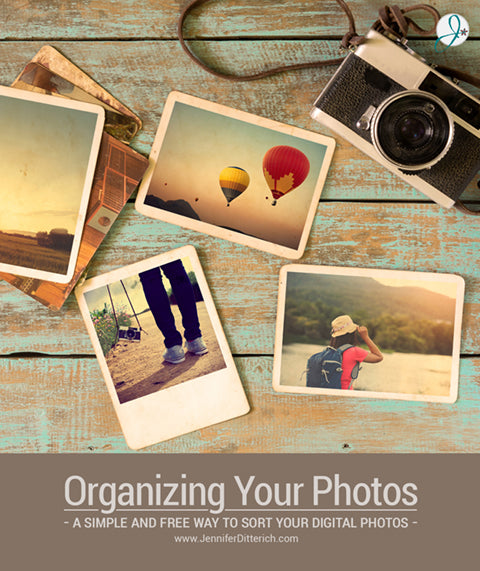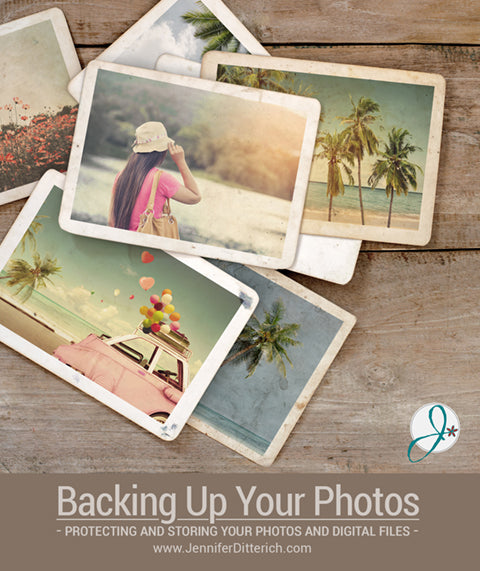
When it comes to backing up your photos you can never be too safe. How terrible would it be to lose all your pictures? Whether your photos are on your computer or on your phone, having a backup system in place is critical to avoid heartache.
Today I'd like to share with you my system for backing up my photos as well as a few other options, too.
The two most important decisions to make when choosing your backup system is where and when.
Where to Backup Your Photos
Location is critical when it comes to backing up your photos. If all of your copies are in the same place they are vulnerable to fire, hardware error and other location-based calamities. Redundancy is key. The more places you have your photos, the safer they are.
Here are a few ideas for storage locations for your backup files...
1) Online
I back my photos and other digital files up to several online sites. There are many sites that offer this service including Amazon, Google and Dropbox. When choosing a site, keep the following criteria in mind:
- Reputation - Search online for feedback about the site. Have they been around for a while? What do people say about them? You don't want to trust your photos to a site that will disappear or that will sell your images.
- File Size - Make sure the site you choose stores your photos in their full resolution. You don't want to be left with images that are tiny versions of their former selves. Many social media sites like Facebook will size images down so they do not make good storage options. I even wrote a whole blog post about that.
- File Type - Some sites will only back up jpgs or files of a certain size. For me, I want to make sure that I can back up all my layered Photoshop files. Make sure the site you choose will back up all of your file types, not just some.
- Cost - How much does the site cost? Protecting your photos is worth an investment, but be sure that the price is within your budget.
- Access - Make sure to choose a site that allows you to access your photo library from all of your devices. This is a handy feature that you will appreciate.

Here are a few of the services I use:
- I use Amazon Photos to back up my cell phone photos. Each night I have it set to upload my new photos from the day.
- I also use Dropbox for specific files that I share with other people.
- Finally, I use Carbonite for all the files on my computer including photos and my layered Photoshop files.
(Please note that I am not affiliated in any way with these companies and I do not receive compensation for mentioning them. I can't guarantee they will work for you, but I simply offer them as examples.)
There are many other excellent options for online backup, too. I recommend an online search and researching the programs that sound like a good fit for your files and photos.
2) Safety Deposit Box
I'm a little old school and I like to have tangible copies of my photos around. I have a safety deposit box at our bank as a local backup of my most precious memories. In there I have drives and disks of photos, negatives (from pre-digital days) and even old camcorder tapes from when the boys were young. I regularly back up my files and bring them to town for safe storage.
This came in very handy a couple years ago when my computer died and I needed my design files quickly. I was able to run to the bank and have prints made locally while I waited for my computer to be repaired.
3) Family and Friends
Sharing your photos with friends and family isn't just a nice thing to do. It's a smart thing to do. Several years ago I compiled a family album of heritage photos for my father's side of the family. The album resides at my aunt's home but I have the digital files at my house. This is a good example of how spreading the love can protect your memories.
You can also make a deal to store photos for your friends and family. You can each have a box of memories you store for each other and routinely bring backups to each other's homes.

4) External Hard Drives
All of my files are stored on at least two drives on my computer. That way if one of my drives fails I will have quick access to the files in another location.
External hard drives are very affordable. I recently purchased one with 8TB for about $300. That's a lot of storage for a reasonable price. Again, read reviews and choose one that best meets your needs.
When to Backup Your Photos
Now that you've chosen your backup location it is time to consider how often you will back up your pictures.
Time is of the essence when backing up your photos. I used to just back them up once per year in January and I was certainly lucky nothing happened throughout the rest of the year.
I highly recommend automatic backups to protect your images. Online services can even be configured to instantly transmit copies of your photos to your storage site right when the photo is taken. I mentioned previously that I use Carbonite. I chose this program because it backs up all of my files instantly as I add them or edit them to ensure that I never lose new photos or files.
If you do not choose to back up your photos to an online source, choose a schedule for backups and stick to it.
Get Started
I hope this article will give you some ideas for developing a plan to back up your photos. Your photos are precious and deserve to be protected. Taking a little time now will preserve them for your future enjoyment and save you heartache should something go wrong in the future.
If you'd like to get your photos organized first, check out Organizing Your Photos, another blog post I wrote to help you get a handle on all your photos.
*Please note that the ideas mentioned here are just examples and any system can fail. Like any other computer user I have had systems fail and I offer no guarantees on these. As I mentioned before, your best bet is to use multiple backup options to keep your photos and files safe.
Take a little time today to choose the system that works best for you and have peace of mind knowing that your photos will be around for years!