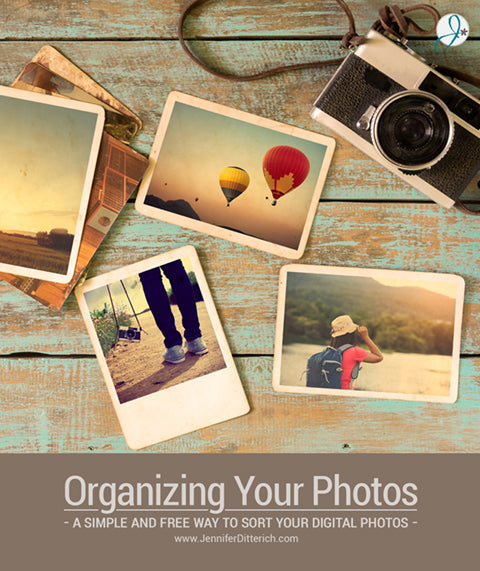
What is it about January that makes us want to organize everything? I'm not sure why, but each year at this time my pantry, coat closet and my digital files all have a target on them. Right now I'm cleaning up my photos and backing them up, just to be safe.
Several people have asked me how I organize my photos, so I thought I'd share my system with you. I've been using it since 2004 and it is simple, effective and, best of all, free.
I simply use the folder system on my computer. I store my photo files on my F drive, in one large folder called "Photos." Inside that folder are more subfolders that break down my images by year and category. Our family photos are in folders labeled with the year and my landscape photos and other special project photos are in files of their own. For this article, I'll show you how my family photos are organized.
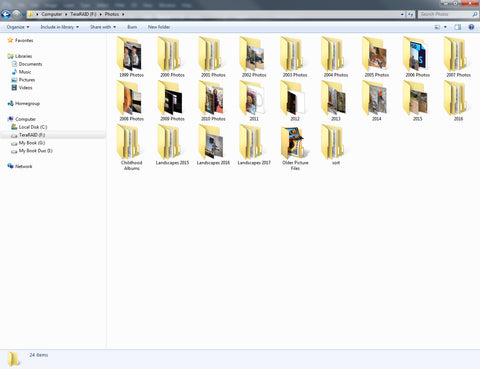
I mentioned earlier that I started this system in 2004, which is when I got my first digital camera. When you look at this screenshot, you are seeing basically every photo I have taken since then. The photos in folders prior to that have been scanned in so I have access to them in digital form.
Inside each year I have my photos broken down into little batches based on events like birthdays, sports, trips and more. I like to see them in chronological order, so I label each folder with a number 01-12 to assign a month along with a description of the batch of photos. I use 01 instead of 1 to keep them in numerical order.
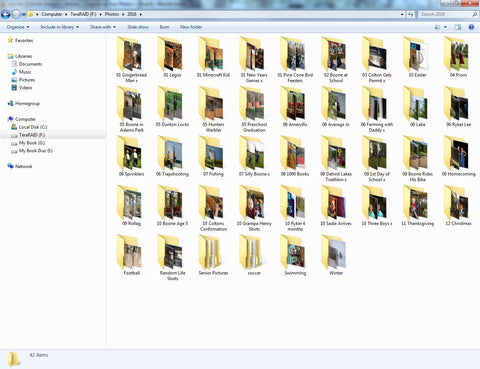
Some of my categories don't have a month code because they span several months, like those for the football season. Inside the main football folder, I have the photos arranged by games. This is a handy way to organize your photos for occasions that span a longer time period such as children's sports, seasonal activities or home building.
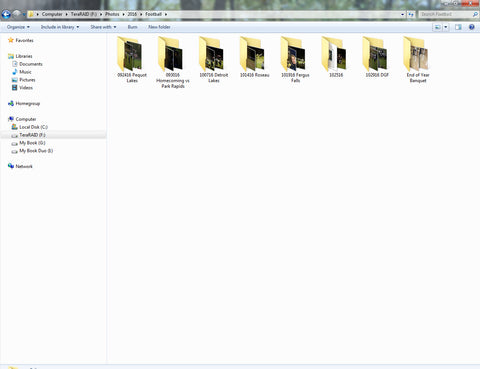
I also add one other folder called "sort" to each year. I put the photos there if I'm just loading them onto my computer quickly but don't have time to categorize them. I get around to sorting those when I am able.
Side note: I bet you're wondering why some of my categories end with an x, like "12 Christmas Presents x." I add that to the end of the category name when I get those photos scrapbooked. If you are a scrapbooker, this is an easy way to keep track of your progress and identify which photos you still need to archive.
That's all there is to it. It's about as simple of a system as you can find and it works really well for me. Do you have a photo organizing system that you like? I'd love to hear about it. No matter what system you use, take a little time to get those pictures organized so you can find them and enjoy them. And be sure to back them up regularly. They are precious and worth the time you'll spend protecting them. Happy organizing!
If you'd like more tips and ideas sent right to your inbox, sign up for my VIP List.

